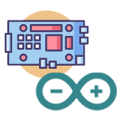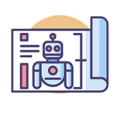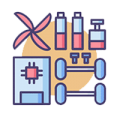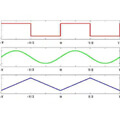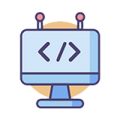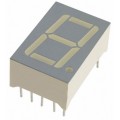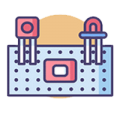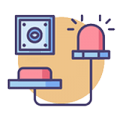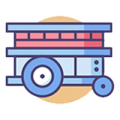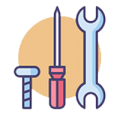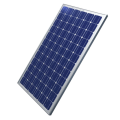Увеличить


Датчик освещенности GY-2561 TSL2561
ОПИСАНИЕ
Цифровой датчик освещенности с большим интервалом измерений. Модуль выполнен на базе TSL2651.
ПАРАМЕТРЫ
- Чип: TSL2651
- Питание: 3.3-5 Вольт
- Протокол связи: стандартный IIC (он же I2C, он же TWI)
- Диапазон измерений: 1 - 65535 Люкс
- Габариты: 14 х 18 мм
КАК ПОДКЛЮЧИТЬ
Для первого подключения нам понадобятся Arduino Uno и провода Папа-Мама. Также нужно скачать библиотеку TSL2561 и подключить её к проекту в Arduino IDE.
Модуль подключаем по схеме:
| GY-302 BH1750 | Arduino Uno |
| VCC | +3.3V |
| GND | GND |
| SCL | A5 |
| SDA | A4 |
Для подключения используем провода Папа-Мама.
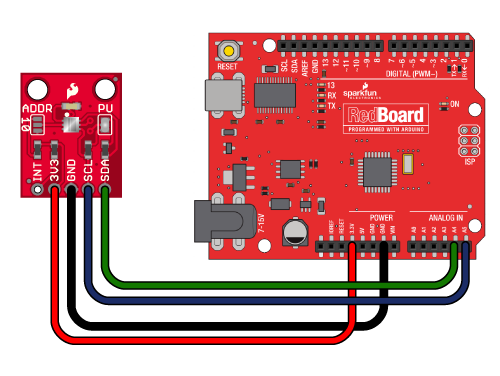
ПРИМЕР КОДА
После установки библиотеки создаём и загружаем в Arduino скетч:
#include <SparkFunTSL2561.h>
#include <Wire.h>
// Create an SFE_TSL2561 object, here called "light":
SFE_TSL2561 light;
// Global variables:
boolean gain; // Gain setting, 0 = X1, 1 = X16;
unsigned int ms; // Integration ("shutter") time in milliseconds
void setup()
{
// Initialize the Serial port:
Serial.begin(9600);
Serial.println("TSL2561 example sketch");
// Initialize the SFE_TSL2561 library
// You can pass nothing to light.begin() for the default I2C address (0x39),
// or use one of the following presets if you have changed
// the ADDR jumper on the board:
// TSL2561_ADDR_0 address with '0' shorted on board (0x29)
// TSL2561_ADDR default address (0x39)
// TSL2561_ADDR_1 address with '1' shorted on board (0x49)
light.begin();
// Get factory ID from sensor:
// (Just for fun, you don't need to do this to operate the sensor)
unsigned char ID;
if (light.getID(ID))
{
Serial.print("Got factory ID: 0X");
Serial.print(ID,HEX);
Serial.println(", should be 0X5X");
}
// Most library commands will return true if communications was successful,
// and false if there was a problem. You can ignore this returned value,
// or check whether a command worked correctly and retrieve an error code:
else
{
byte error = light.getError();
printError(error);
}
// The light sensor has a default integration time of 402ms,
// and a default gain of low (1X).
// If you would like to change either of these, you can
// do so using the setTiming() command.
// If gain = false (0), device is set to low gain (1X)
// If gain = high (1), device is set to high gain (16X)
gain = 0;
// If time = 0, integration will be 13.7ms
// If time = 1, integration will be 101ms
// If time = 2, integration will be 402ms
// If time = 3, use manual start / stop to perform your own integration
unsigned char time = 2;
// setTiming() will set the third parameter (ms) to the
// requested integration time in ms (this will be useful later):
Serial.println("Set timing...");
light.setTiming(gain,time,ms);
// To start taking measurements, power up the sensor:
Serial.println("Powerup...");
light.setPowerUp();
// The sensor will now gather light during the integration time.
// After the specified time, you can retrieve the result from the sensor.
// Once a measurement occurs, another integration period will start.
}
void loop()
{
// Wait between measurements before retrieving the result
// (You can also configure the sensor to issue an interrupt
// when measurements are complete)
// This sketch uses the TSL2561's built-in integration timer.
// You can also perform your own manual integration timing
// by setting "time" to 3 (manual) in setTiming(),
// then performing a manualStart() and a manualStop() as in the below
// commented statements:
// ms = 1000;
// light.manualStart();
delay(ms);
// light.manualStop();
// Once integration is complete, we'll retrieve the data.
// There are two light sensors on the device, one for visible light
// and one for infrared. Both sensors are needed for lux calculations.
// Retrieve the data from the device:
unsigned int data0, data1;
if (light.getData(data0,data1))
{
// getData() returned true, communication was successful
Serial.print("data0: ");
Serial.print(data0);
Serial.print(" data1: ");
Serial.print(data1);
// To calculate lux, pass all your settings and readings
// to the getLux() function.
// The getLux() function will return 1 if the calculation
// was successful, or 0 if one or both of the sensors was
// saturated (too much light). If this happens, you can
// reduce the integration time and/or gain.
double lux; // Resulting lux value
boolean good; // True if neither sensor is saturated
// Perform lux calculation:
good = light.getLux(gain,ms,data0,data1,lux);
// Print out the results:
Serial.print(" lux: ");
Serial.print(lux);
if (good) Serial.println(" (good)"); else Serial.println(" (BAD)");
}
else
{
// getData() returned false because of an I2C error, inform the user.
byte error = light.getError();
printError(error);
}
}
void printError(byte error)
// If there's an I2C error, this function will
// print out an explanation.
{
Serial.print("I2C error: ");
Serial.print(error,DEC);
Serial.print(", ");
switch(error)
{
case 0:
Serial.println("success");
break;
case 1:
Serial.println("data too long for transmit buffer");
break;
case 2:
Serial.println("received NACK on address (disconnected?)");
break;
case 3:
Serial.println("received NACK on data");
break;
case 4:
Serial.println("other error");
break;
default:
Serial.println("unknown error");
}
}
В этом примере в COM порт поступает информация о измеренной освещённости. Для просмотра поступающих данных необходимо использовать "Монитор порта".
КОМПЛЕКТ
- Датчик освещённости GY-2561 TSL2651 х1
Наверняка понадобятся
Метки: #GY-2561